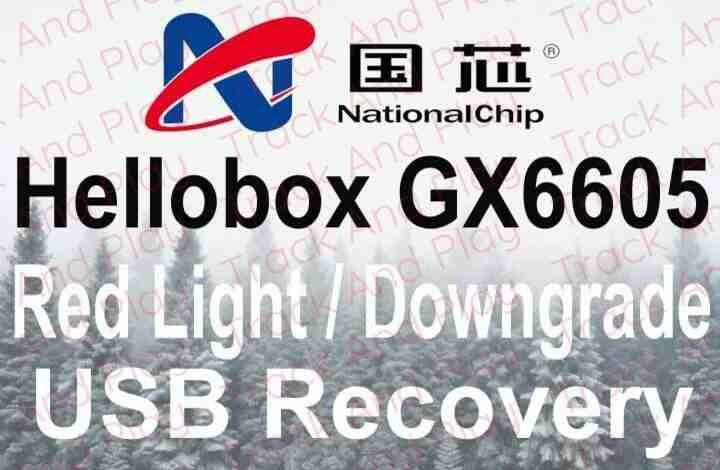Red light Solution
Red light Solution
Hello, Welcome to the track and play satellite receivers Software Solution website.
Occasionally, satellite receivers encounter red light errors that indicate a problem. With the help of a USB connection, there is a convenient solution available. It is possible to diagnose and resolve the red light issue by connecting the satellite receiver to a computer or other compatible device via USB. This method usually involves accessing the satellite receiver’s firmware or software via the USB connection. By performing this process, we hope to fix any software-related issues responsible for the red light problem. Using the USB red light solution, you can troubleshoot and resolve satellite receiver problems in an easy and cost-effective manner. software or firmware, users can often restore their satellite receiver’s functionality and eliminate the red light error, ensuring uninterrupted access to satellite TV channels.
Follow us on Social media:-
⭕️ OUR GROUP LINKS ⭕️
- Main IDN Group ★ Track And Play Group Dump FIles Group ★ Dump Files Group
- New Software ★All New Software Updates Channel ★ Track And Play Channel
⭕️ OUR YOUTUBE CHANNELS ⭕️
- Subscribe On YouTube ★ Track And Play Youtube Subscribe Raaj Ka Vlog ★ Raaj Ka Vlog Youtube
- Subscribe IDN ★ Indian Dish Network Youtube Subscribe GeekPanab ★ Geek Panab Youtube
- Software Website ★ Download Set-top Box Softwares Shop Online ★ Online Shopping
- Download our Application★ Download App
Satellite receivers, Satellite TV, Set top box, Red light solution, Dead set top box, USB recovery, Troubleshooting, Satellite dish, Receiver repair, Technology tutorials, Satellite equipment troubleshooting, Set top box repair, Set top box maintenance, Satellite receiver tips, DIY satellite repairs.
Hellobox CS8001 Red light/Dead Box/Downgrade Recovery by USB
Hellobox GX6605 Red light/Dead Box/Downgrade Recovery by USB
Hellobox 6 Combo Red light/Dead Box Recovery by USB
Hellobox V5 Plus Red light/Dead Box Recovery by USB
Tiger T8 High Class Satellite receiver Boot Problem Solution
How to recover Pagariya 5050-6060 or Wezone GX6605s V1.0 to GX6605s V2.7 by UBoot Method
How to recover Premium 12900 4K by USB Recovery, Premium 12900 Red Light Recovery