Hellobox Firmware for Madagascar Users, Hellobox Initializing Issue Solution
Hellobox Firmware for Madagascar Users, Hellobox Initializing Issue Solution
Hellobox Special Firmware for Madagascar Users, HBV5Plus, HB6, HB6Combo, HB8 New update, New Firmware for Madagascar Users, Madagascar users hellobox New Firmware, Hellobox initializing issue Solution, HBV5 Plus Software for Madagascar users, HB 6 Software for Madagascar users, New Hellobox 6 Combo Software for Madagascar users, Latest Hellobox 8 Software for Madagascar users
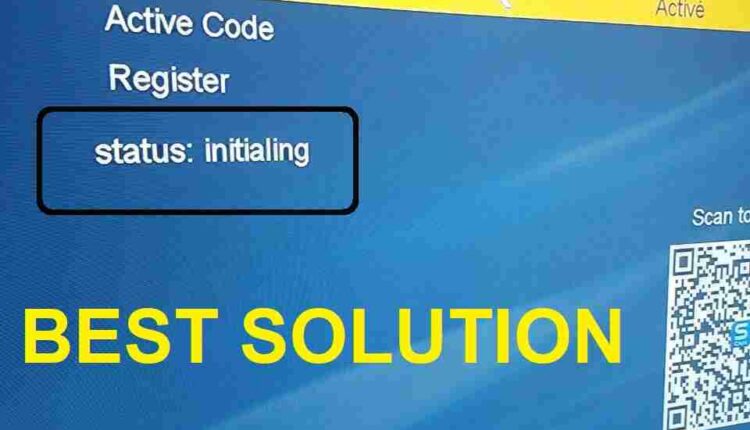
Software available for the specified hardware:
- Software for Hellobox Set Top Box
- Initializing issue solved
- Hellobox Software for Madagascar Users
What New and Features:
- Introduction of Free Hellobox IPTV and M3U
- Inclusion of Wifi Support (5370 & 7601)
- Verified IPTV Functionality
- Confirmed Compatibility with Youtube
Get the latest software update for the Hellobox digital satellite receiver in 2023. Download the Hellobox new software for 2023.
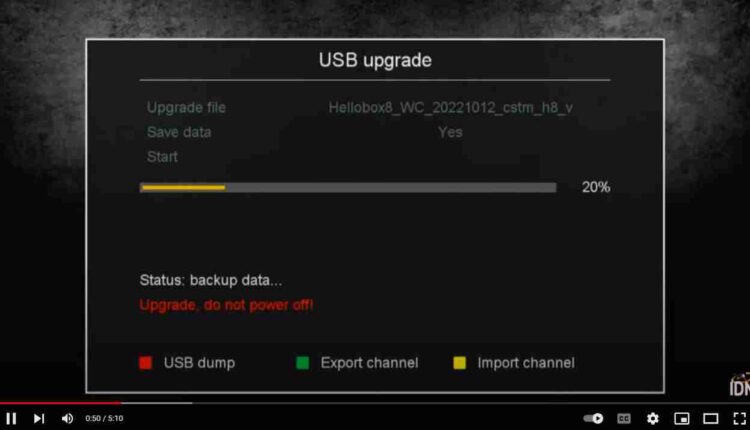
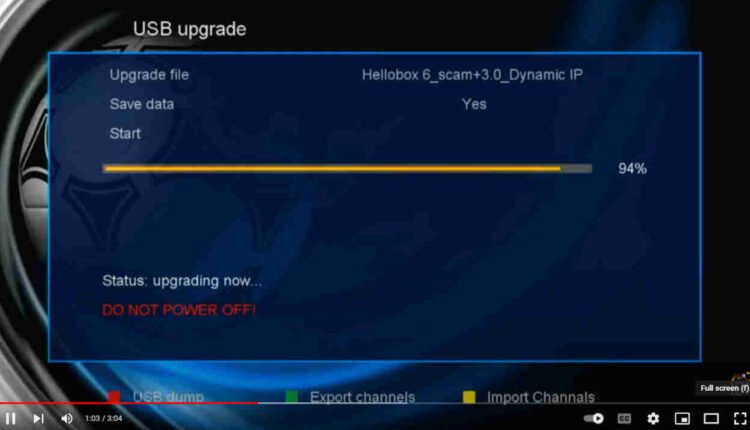
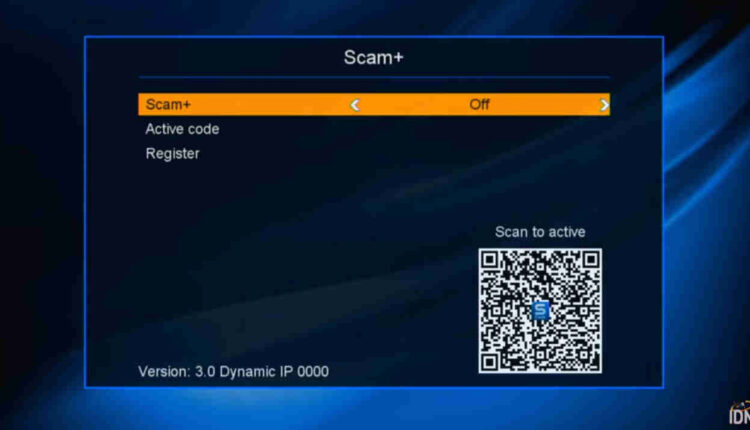
The Hellobox set-top box offers a wide range of entertainment options, allowing users to access various satellite channels and digital content. However, users in Madagascar have reported encountering initializing issues with their Hellobox devices. To address this concern, a special firmware update has been developed to tackle these initializing problems and enhance the overall user experience.
Understanding the Initializing Issue: The initializing issue is characterized by the Hellobox set-top box getting stuck in the initialization process. Users may experience extended loading times, freezing screens, or even complete failure to boot up the device. This problem prevents users from accessing their desired content and disrupts their entertainment experience.
Root Causes: Several factors could contribute to the initializing issue on Hellobox set-top boxes in Madagascar:
- Signal Reception: Weak satellite signal reception due to environmental factors, antenna misalignment, or technical problems can lead to initialization problems.
- Software Glitches: Software bugs or corruption in the system software can hinder the device's boot-up process.
- Compatibility Issues: Incompatibility between the device's firmware and the satellite's broadcasting signals can lead to initialization failures.
- Hardware Malfunctions: Hardware components, such as the motherboard or power supply, might be faulty, preventing proper initialization.
- Network Connectivity: Poor internet connectivity can disrupt the device's ability to fetch updates or necessary data during initialization.
Special Firmware Solution: To address the initializing issue for Hellobox users in Madagascar, a special firmware update has been developed. This firmware update is tailored to the specific challenges faced by users in this region. The key features of the special firmware include:
- Enhanced Signal Handling: The firmware includes improved algorithms for handling weak satellite signals, optimizing reception even under challenging environmental conditions.
- Stability Enhancements: Software glitches that were causing initialization problems have been identified and rectified in the special firmware, ensuring a smoother boot-up process.
- Customized Satellite Profiles: The firmware includes pre-configured satellite profiles optimized for Madagascar's geographical location, mitigating compatibility issues and improving initialization success rates.
- Diagnostic Tools: The special firmware incorporates diagnostic tools to identify hardware malfunctions. This helps users and technicians pinpoint the source of the issue more efficiently.
- Offline Initialization Support: Users can now initiate the initialization process without requiring an active internet connection, reducing dependency on network availability.
- User-Friendly Interface: The firmware update also introduces a user-friendly interface that guides users through troubleshooting steps and provides clear error messages if issues persist.
Implementation Steps:
- User Awareness: Inform Madagascar Hellobox users about the availability and benefits of the special firmware update through emails, official website announcements, and user forums.
- Download and Installation: Provide detailed instructions on how users can download and install the special firmware update. This should include steps for both online and offline installation methods.
- Troubleshooting Guide: Alongside the firmware update, offer a comprehensive troubleshooting guide that covers common issues related to initialization, providing step-by-step solutions.
- Feedback Mechanism: Encourage users to provide feedback on their experience with the special firmware. This feedback can help identify any lingering issues and guide future improvements.
Conclusion: The special firmware update for Hellobox set-top boxes aims to resolve the initializing issues faced by users in Madagascar. By addressing signal reception challenges, software glitches, and compatibility concerns, this firmware update is poised to significantly enhance the device's performance and user experience. Through effective implementation and user support, Hellobox users in Madagascar can now enjoy uninterrupted access to their favorite entertainment content.
FAQ:
Hellobox Set Top Box Special Firmware for Madagascar Users - Initializing Issue Solution
Q1: What is the Hellobox Set Top Box Special Firmware for Madagascar Users? A1: The Hellobox Set Top Box Special Firmware is a customized software update specifically designed to address initializing issues faced by Hellobox users in Madagascar. It aims to resolve problems related to boot-up and initialization, providing a smoother and more reliable user experience.
Q2: What are Initializing Issues with Hellobox Set Top Box? A2: Initializing issues refer to problems that prevent the Hellobox set-top box from booting up properly. Users might encounter extended loading times, frozen screens, or a complete failure to initialize, preventing access to channels and content.
Q3: How does the Special Firmware Address Initializing Issues? A3: The special firmware addresses initializing issues by incorporating enhanced signal handling algorithms, stability improvements, customized satellite profiles, diagnostic tools, offline initialization support, and a user-friendly interface. These features collectively work to ensure a more successful boot-up process.
Q4: Why was a Special Firmware Developed for Madagascar Users? A4: Madagascar's unique geographical and environmental factors can lead to satellite signal reception challenges and compatibility issues. The special firmware was developed to cater specifically to these challenges, optimizing the Hellobox experience for users in Madagascar.
Q5: How can I Obtain the Hellobox Special Firmware? A5: The special firmware can be obtained through the official Hellobox website or authorized service centers. Detailed instructions for downloading and installing the firmware are provided to guide you through the process.
Q6: Can I Install the Special Firmware Offline? A6: Yes, the special firmware allows offline installation. This feature is particularly useful in areas with limited or unstable internet connectivity, ensuring that users can still update their set-top boxes without relying on a constant online connection.
Q7: What if the Initializing Issue Persists after Installing the Special Firmware? A7: If the issue persists, refer to the troubleshooting guide provided alongside the firmware update. This guide offers step-by-step solutions for common initialization problems. Additionally, users are encouraged to provide feedback, which can assist in further refining the firmware.
Q8: Can I Provide Feedback on the Special Firmware? A8: Absolutely! User feedback is valuable for continuous improvement. You can provide feedback through the website, user forums, or customer support channels. Your input will help identify areas for enhancement and refinement.
Q9: Is the Special Firmware Only for Hellobox Users in Madagascar? A9: Yes, the special firmware is specifically designed to address issues faced by Hellobox users in Madagascar. It takes into account the unique challenges of this region and aims to optimize the set-top box experience accordingly.
Q10: How Often Should I Update My Hellobox Set Top Box Firmware? A10: It's recommended to check for firmware updates periodically. While major updates like the special firmware might be released less frequently, routine updates ensure that your Hellobox device remains up-to-date with the latest improvements and enhancements.
Q11: Is Technical Assistance Available for Firmware Installation? A11: Yes, authorized service centers and customer support channels are available to assist with firmware installation and any technical queries you might have. Don't hesitate to reach out for assistance if needed.
Q12: Is the Special Firmware Free of Charge? A12: As policies and offerings can change, it's best to refer to the official Hellobox website for information regarding the cost of the special firmware. Often, manufacturers provide important updates like this at no additional cost to users.
Remember that staying informed about the latest firmware updates and following the provided instructions can significantly enhance your Hellobox set-top box experience.
Hellobox Special Firmware for Madagascar Users, Hellobox V5Plus, HB6, HB6Combo, HB8 New Software
File Details
| File | |
|---|---|
| Hellobox8_Hellobox 6 Combo_20221031_scam3.0_Dynamic_IP.bin | |
| Hellobox 8 and 6C |
